




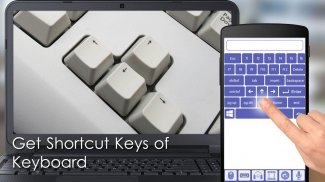

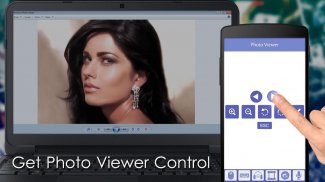
PC Remote Control

Descrizione di PC Remote Control
PC Remote Control needs
to be installed on your PC for connection.
PC Remote Control app provide you fact and easy access to your Window/Mac Computer through mobile device.This app enable you to control the PC beyond mouse and keyboard!
This app requires Desktop application to create connection with PC.Please download it from following link
http://hostkode.com/remotecontrol/download.html
This is an All in One Remote Control that includes:
-Mouse
-Keyboard
-Speech recognition
-Media Player
-Slideshows
-Shortcuts
Mouse Remote Control
This Enable you to use your device screen as mouse .You can control the cursor by moving your finger over screen along with the Left/Right Mouse Button.
Keyboard Remote Control
Use Virtual Android keyboard to type characters on your PC. Important keys like Windows, Escape ,Control,Shift are also available.
Media Remote Control
Control the media player using your device remotely. Supported are Windows Media Player, iTunes, VLC and more.
Slideshow Remote Control
Control your slideshows directly from your smartphone. This works with Powerpoint , Adobe Reader and Windows Media Center.
Shortcuts
Use the most common keyboard shortcuts to work faster.
Controllo remoto PC ha bisogno
per essere installato sul vostro PC per la connessione.
Controllo remoto del PC app forniscono fatto e di facile accesso al vostro / finestrino computer Mac attraverso device.This mobili app consentono di controllare il PC al di là di mouse e la tastiera!
Questa applicazione richiede l'applicazione desktop per creare il collegamento con PC.Please scaricarlo dal seguente link
http://hostkode.com/remotecontrol/download.html
Si tratta di un tutto in un telecomando, che include:
-Topo
-Tastiera
Riconoscimento -Speech
-Media Player
-Slideshows
-Shortcuts
Telecomando del mouse
Questo gli permette di utilizzare il vostro schermo del dispositivo come il mouse .Se possibile controllare il cursore muovendo il dito su schermo con il pulsante sinistro / destro del mouse.
Tastiera di controllo remoto
Utilizzare Tastiera virtuale per digitare caratteri Android sul tuo PC. Chiavi importanti come Windows, Fuga, controllo, Maiusc sono inoltre disponibili.
Media Control remoto
Controllare il lettore multimediale utilizzando il dispositivo in remoto. Supportati sono Windows Media Player, iTunes, VLC e altro ancora.
Slideshow Remote Control
Controllate le vostre presentazioni direttamente dal proprio smartphone. Questo funziona con Powerpoint, Adobe Reader e di Windows Media Center.
Scorciatoie
Utilizzare i tasti di scelta rapida più comuni di lavorare più velocemente.



























